Sub-pipeline example: Pipeline with environment variables for environments
-
This example extends the example Sub-pipeline with environment variables. The differences are following:
-
In the task below:
- There is two more parameters with names
CONNECTION_STRING- mandatory, no default value, andPROD_USER- optional, set default value if it is not passed from the sub-pipeline.
params:
...
- name: CONNECTION_STRING #it must be set in a sub-pipeline's task params, because it does not have default value
- name: PROD_USER #it can be set in a sub-pipeline's task params, if not - used default "not-set-in-task"
default: not-set-in-task- There are two more environment variables in a step
ConnectionStringandProdUser
env:
...
- name: ConnectionString
value: $(params.CONNECTION_STRING) #set by parameter CONNECTION_STRING
- name: ProdUser
value: $(params.PROD_USER) #set by parameter PROD_USER- The step script has extended command, to print in addition environment variables, which name contain
VAR,ConnectionorUserprintenv | grep -E 'VAR|Connection|User' - Task file
env-vars-list-task.yaml
apiVersion: tekton.dev/v1
kind: Task
metadata:
name: env-vars-list
spec:
params:
- name: VAR1T #it must be set in a sub-pipeline's task params, because it does not have default value
- name: VAR2T #it can be set in a sub-pipeline's task params, if not - used default "not-set-var2-in-task"
default: not-set-var2-in-task
- name: VAR3T #it can be set in a sub-pipeline's task params, if not - used default "not-set-var3-in-task"
default: not-set-var3-in-task
- name: VAR4T #it can be set in a sub-pipeline's task params, if not - used default "not-set-var4-in-task"
default: not-set-var4-in-task
- name: VAR5T #it can be set in a sub-pipeline's task params, if not - used default "not-set-var5-in-task"
default: not-set-var5-in-task
- name: CONNECTION_STRING #it must be set in a sub-pipeline's task params, because it does not have default value
- name: PROD_USER #it can be set in a sub-pipeline's task params, if not - used default "not-set-in-task"
default: not-set-in-task
steps:
- name: show-env-vars-list
image: alpine
env:
- name: VAR1example
value: $(params.VAR1T) #set by parameter VAR1T
- name: VAR2example
value: $(params.VAR2T) #set by parameter VAR2T
- name: VAR3example
value: $(params.VAR3T) #set by parameter VAR3T
- name: VAR4example
value: $(params.VAR4T) #set by parameter VAR4T
- name: VAR5example
value: $(params.VAR5T) #set by parameter VAR5T
- name: VAR6example
value: "value6" #set explicitly with the value "value6"
- name: ConnectionString
value: $(params.CONNECTION_STRING) #set by parameter CONNECTION_STRING
- name: ProdUser
value: $(params.PROD_USER) #set by parameter PROD_USER
script: |
#!/usr/bin/env sh
printenv | grep -E 'VAR|Connection|User' - There is two more parameters with names
-
The sub-pipeline in addition has:
- parameters
CONNECTION_STRING- mandatory, no default value, andPROD_USER- optional, set default value if it is not set in theradixconfig.yaml
params:
...
- name: CONNECTION_STRING #it must be set in the radixconfig.yaml
- name: PROD_USER #it can be set in the radixconfig.yaml, if not - used default empty string
default: ""- task parameters
CONNECTION_STRING- set byCONNECTION_STRINGsub-pipeline parameter, andPROD_USER- set byPROD_USERsub-pipeline parameter
params:
...
- name: CONNECTION_STRING #set by parameter CONNECTION_STRING, from the radixconfig.yaml
value: $(params.CONNECTION_STRING)
- name: PROD_USER #set by parameter PROD_USER, from the radixconfig.yaml
value: $(params.PROD_USER)- Sub-pipeline file
pipeline.yaml
- parameters
apiVersion: tekton.dev/v1
kind: Pipeline
metadata:
name: pipeline-example-with-env-vars
spec:
params:
- name: VAR1 #it must be set in the radixconfig.yaml
- name: VAR2 #it can be set in the radixconfig.yaml, if not - used default "not-set-var2"
default: not-set-var2
- name: VAR3 #it can be set in the radixconfig.yaml, if not - used default "not-set-var3"
default: not-set-var3
- name: CONNECTION_STRING #it must be set in the radixconfig.yaml
- name: PROD_USER #it can be set in the radixconfig.yaml, if not - used default empty string
default: ""
tasks:
- name: show-env-vars #name of the task "env-vars-list" in this pipeline
params:
- name: VAR1T #set by parameter VAR1, from the radixconfig.yaml
value: $(params.VAR1)
- name: VAR2T #set by parameter VAR2, from the radixconfig.yaml or used default "not-set-var2"
value: $(params.VAR2)
- name: VAR3T #set by parameter VAR3, not set in the radixconfig.yaml - used default "not-set-var3"
value: $(params.VAR3)
- name: VAR4T #set explicitly with the value "value4"
value: value4
- name: CONNECTION_STRING #set by parameter CONNECTION_STRING, from the radixconfig.yaml
value: $(params.CONNECTION_STRING)
- name: PROD_USER #set by parameter PROD_USER, from the radixconfig.yaml
value: $(params.PROD_USER)
taskRef:
name: env-vars-list #task name
- File structure can be like this:
/
├── tekton/
│ ├── pipeline.yaml
│ └── env-vars-list-task.yaml
└── radixconfig.yaml
- The file
radixconfig.yamlhas two environmentsdevandprod, with addition fieldvariableswithin thesubPipelineoption, which adds or overrides common build variables from the fieldbuild.valiables:
apiVersion: radix.equinor.com/v1
kind: RadixApplication
metadata:
name: radix-sub-pipeline-example
spec:
build:
subPipeline:
variables:
VAR1: value1 #it must be set, as it is expected by the sub-pipeline
VAR2: value2 #it can be set, if it does not exist - the sub-pipeline will set default value
VAR100: value100 #it is not used in the sub-pipeline and its tasks
environments:
- name: dev
build:
from: pipeline-example-with-env-vars-for-envs
subPipeline:
variables:
VAR1: "val1-for-dev" #overrides common env-var VAR1 in the "dev" Radix pipeline
CONNECTION_STRING: "Provider=MySQLProv;Data Source=devDb;" #overrides common env-var CONNECTION_STRING in the "dev" custom sub-pipeline
- name: prod
build:
from: release
subPipeline:
variables:
PROD_USER: "prod-user" #it exists only in prod environment
CONNECTION_STRING: "Provider=MySQLProv;Data Source=prodDb;" #overrides common env-var CONNECTION_STRING in the "prod" custom sub-pipeline
components:
- name: frontend
src: frontend
ports:
- name: http
port: 8001
publicPort: http
dnsAppAlias:
environment: dev
component: frontend
-
common valiables:
VAR1,VAR2andVAR100, they can be used in all environments.VAR1- mandatory variable, it is expected by the sub-pipeline.VAR2- optionalVAR100- unnecessary variable, not used in the sub-pipeline, it will be not passed to the sub-pipeline parameters.
spec:
build:
subPipeline:
variables:
VAR1: value1 #it must be set, as it is expected by the sub-pipeline
VAR2: value2 #it can be set, if it does not exist - the sub-pipeline will set default value
VAR100: value100 #it is not used in the sub-pipeline and its tasks -
devbuild environment:- Common variable
VAR1is overridden to be passed to the sub-pipeline parameterVAR1with the value "val1-for-dev". - New variable
CONNECTION_STRINGcontainsdev-environment specific connection string "Provider=MySQLProv;Data Source=devDb;"
environments:
- name: dev
build:
from: pipeline-example-with-env-vars-for-envs
subPipeline:
variables:
VAR1: "val1-for-dev" #overrides common env-var VAR1 in the "dev" external pipeline
CONNECTION_STRING: "Provider=MySQLProv;Data Source=devDb;" #overrides common env-var CONNECTION_STRING in the "dev" custom sub-pipeline - Common variable
-
prodbuild environment:- New variable
PROD_USERcontainsprod-environment specific user name "prod-user". - New variable
CONNECTION_STRINGcontainsprod-environment specific connection string "Provider=MySQLProv;Data Source=prodDb;"
environments:
- name: prod
build:
from: release
subPipeline:
variables:
PROD_USER: "prod-user" #it exists only in prod environment
CONNECTION_STRING: "Provider=MySQLProv;Data Source=prodDb;" #overrides common env-var CONNECTION_STRING in the "prod" custom sub-pipeline - New variable
Common variable CONNECTION_STRING does not exists, as it is always different in each environment
This sub-pipeline runs the task show-env-vars (which reference to the task env-vars-list described in the file env-vars-list-task.yaml), which has one step, as described above. This step run a script, printing environment variables, which names contain text VAR
#!/usr/bin/env sh
printenv | grep -E 'VAR|Connection|User'
-
Commit changes in the repository. Look at the details of a started Radix pipeline job (if the Radix app is connected to the GitHub WebHook, otherwise - start a job manually).
-
Sub-pipelines and tasks lists are similar to the example Sub-pipeline with environment variables.
-
Navigate to the task (click on its name in the table row)
-
The sub-pipeline task overview page shows a table with a list of this task's steps - in this example it is one step "show-env-vars-list", the step status and log.
- Step for the sub-pipeline in the
devenvironment. The variableConnectionStringcontains "Data Source=devDb",VAR1examplehas overridden common value "val1-for-dev",ProdUserhas no value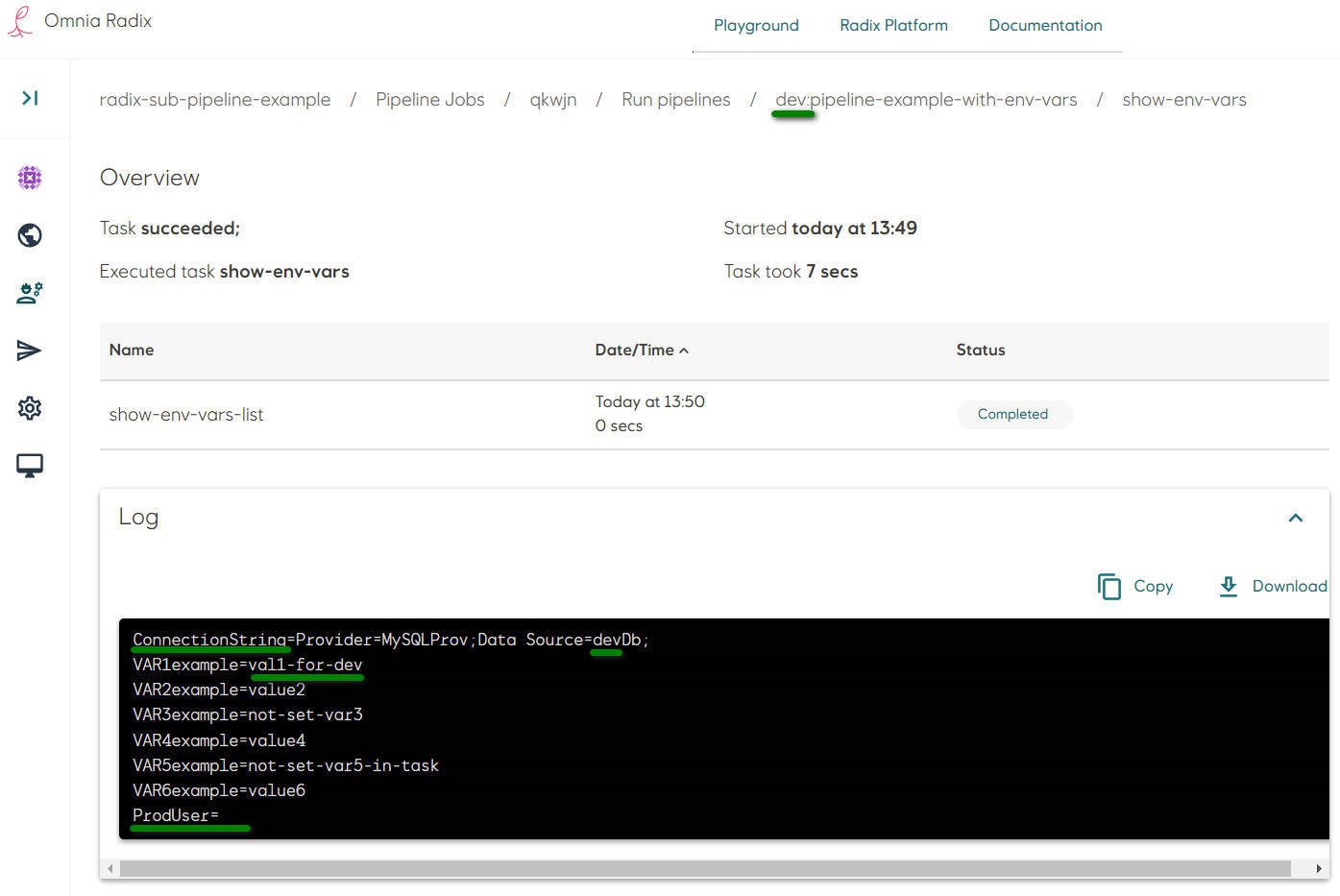 The log shows environment variables of the step container:
The log shows environment variables of the step container:
ConnectionString=Provider=MySQLProv;Data Source=devDb;
VAR1example=val1-for-dev
VAR2example=value2
VAR3example=not-set-var3
VAR4example=value4
VAR5example=not-set-var5-in-task
VAR6example=value6
ProdUser=-
VAR6example- this variable is not defined in the sub-pipeline's taskparamsand task'sparams, it is set implicitly in the task step's fieldenvsteps:
- env:
- name: VAR6example
value: "value6" -
Step for the sub-pipeline in the
prodenvironment. The variableConnectionStringcontains "Data Source=prodDb",VAR1examplehas common value "value1",ProdUserhas value "value6"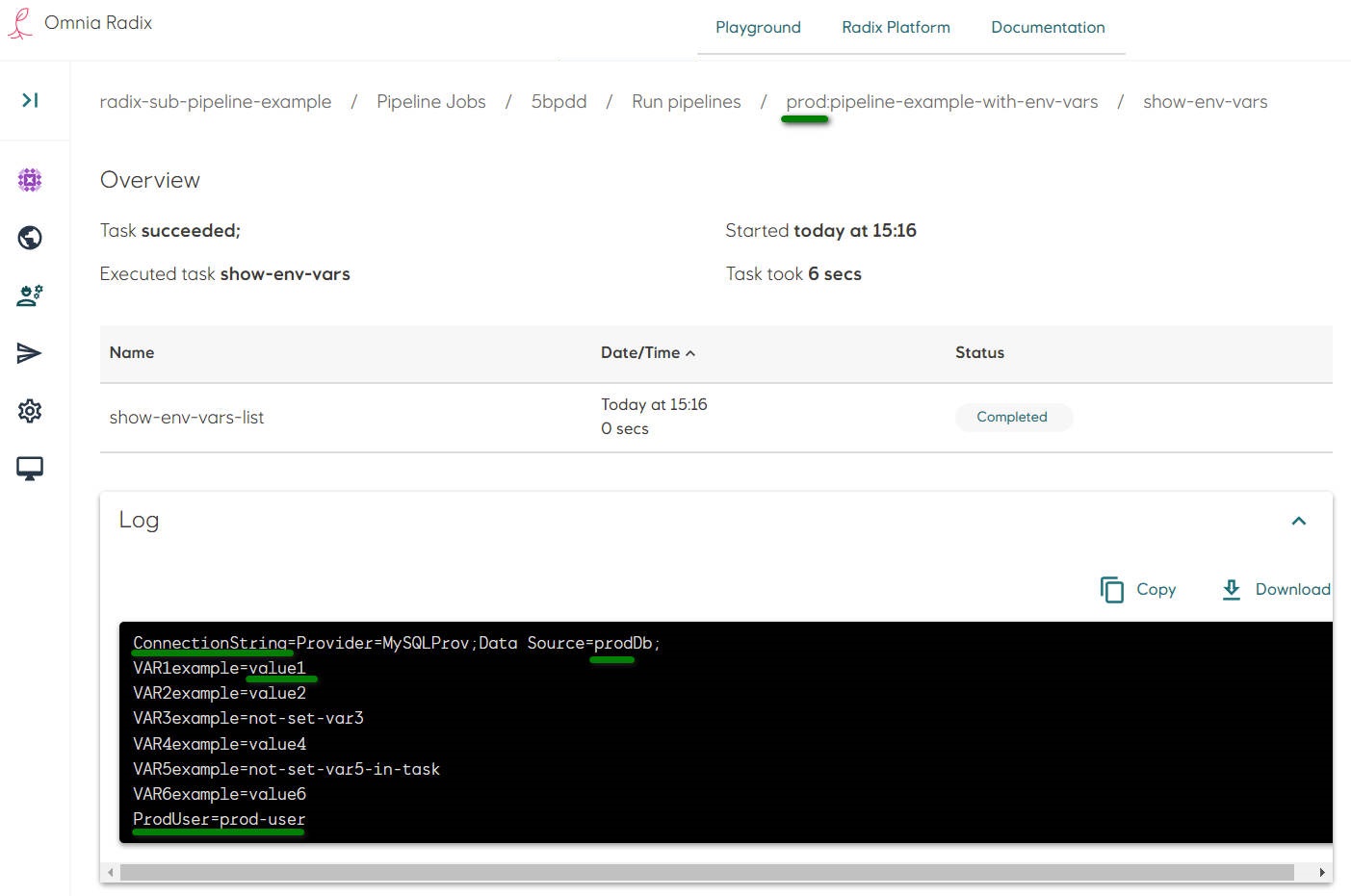 The log shows environment variables of the step container:
The log shows environment variables of the step container:
ConnectionString=Provider=MySQLProv;Data Source=prodDb;
VAR1example=value1
VAR2example=value2
VAR3example=not-set-var3
VAR4example=value4
VAR5example=not-set-var5-in-task
VAR6example=value6
ProdUser=prod-user - Step for the sub-pipeline in the