Component scale/stop/restart
Stop, Scale and Restart of a running component can be done in the Web console, when special circumstances requires it (i.e. after having updated a secret), even though the recommended approach is to change the configuration in radixconfig.yaml
When manually scaled a component, it will be persisted accross deployments. Click reset to resume normal scaling.
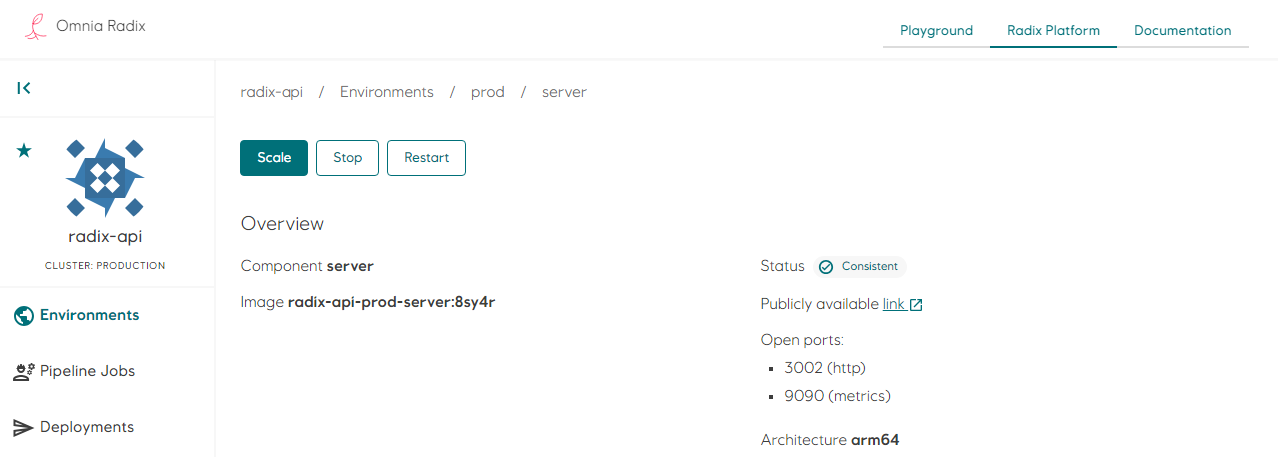
Scale
Scale will manually override the configured number of replicas. Click reset to resume normal scaling.
Stop
Stop will manually scale the number of replicas to 0 for the component.
Reset
Reset removes the manually configured replica count and sets it to the value defined in replicas or horizontalScaling defined by the active deployment.
Restarting
Restarting the component will make a rolling restart of the active deployment. That means that the application will be responsive during the enire restart, just as with rolling updates.