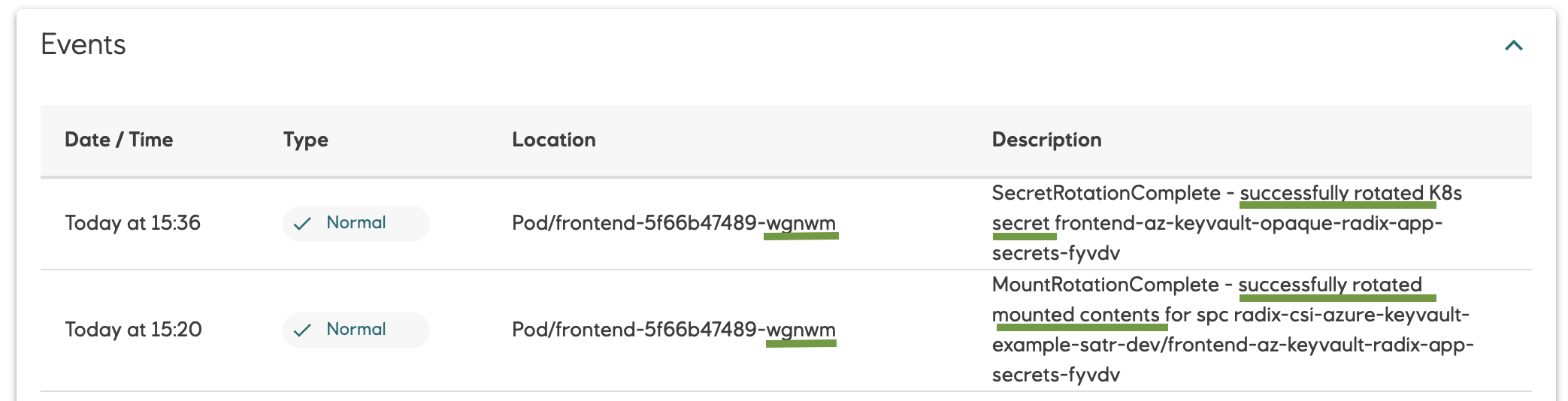Configuring Azure Key Vaults
Azure Key Vault secrets, keys and certificates can be used in Radix, configured in the property secretRefs.azureKeyVaults of the radixconfig.yaml file. It is implemented with Azure Key Vault Provider for Secrets Store CSI Driver for Kubernetes. Read more about the driver.
Configuration
-
Create or use existing Azure Key Vault in own Azure subscription
-
Add or use existing
Access policy(e.g. with Azure App registration as a selected principal) withGetandListpermissions to secrets, keys and/or certificates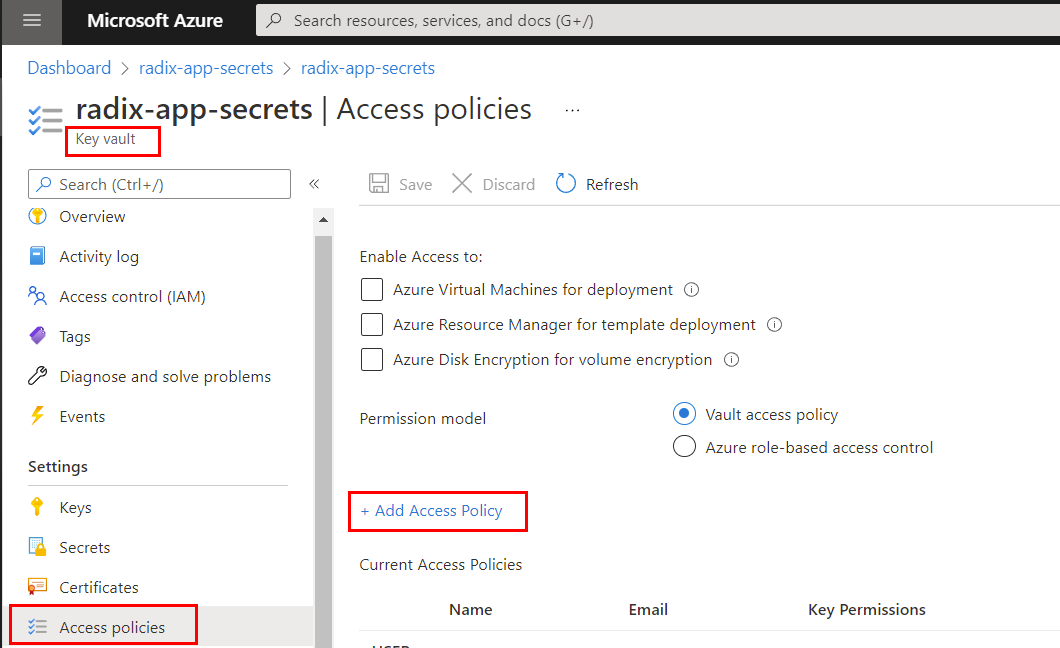
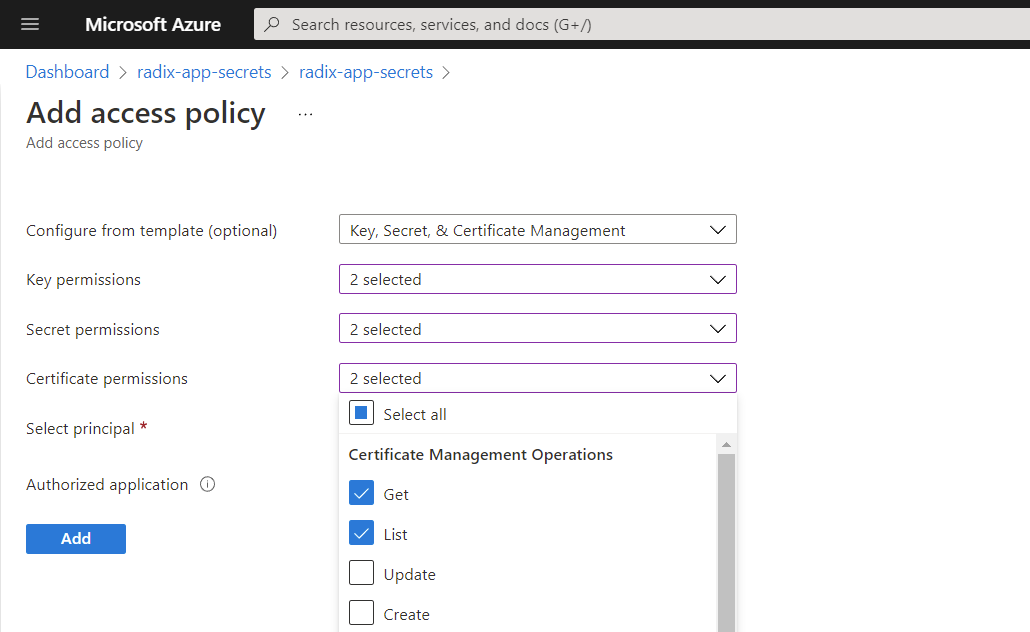
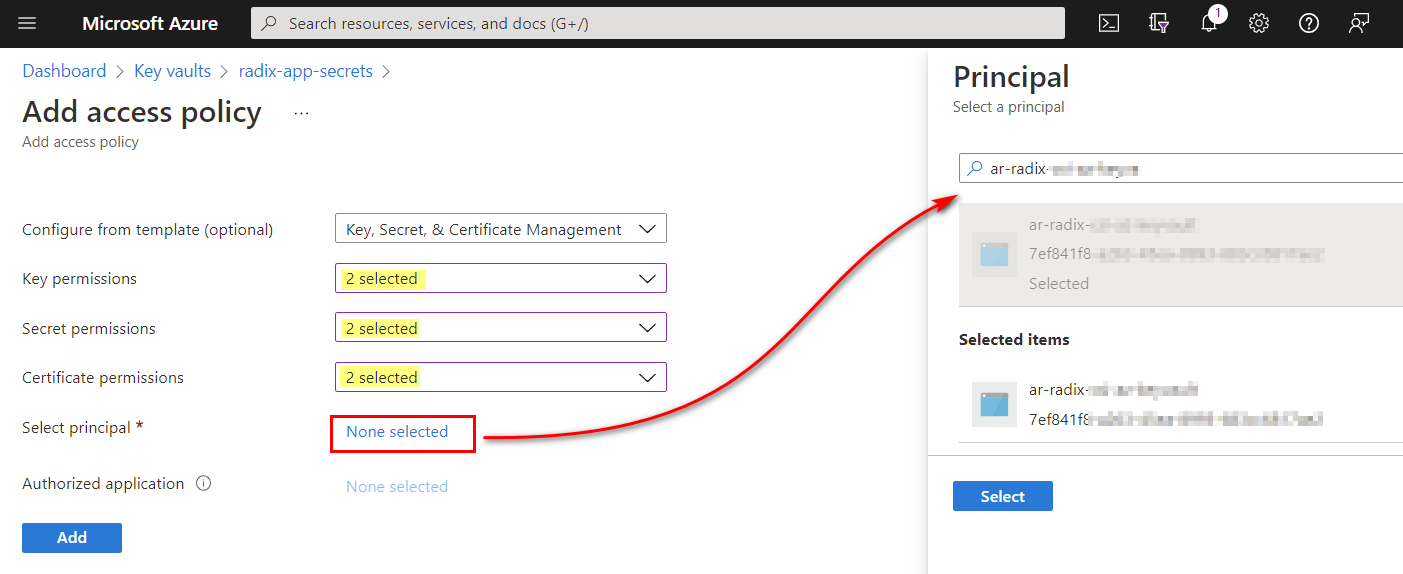
-
Create or use existing secrets, keys and/or certificates to be used in Radix application component as secrets
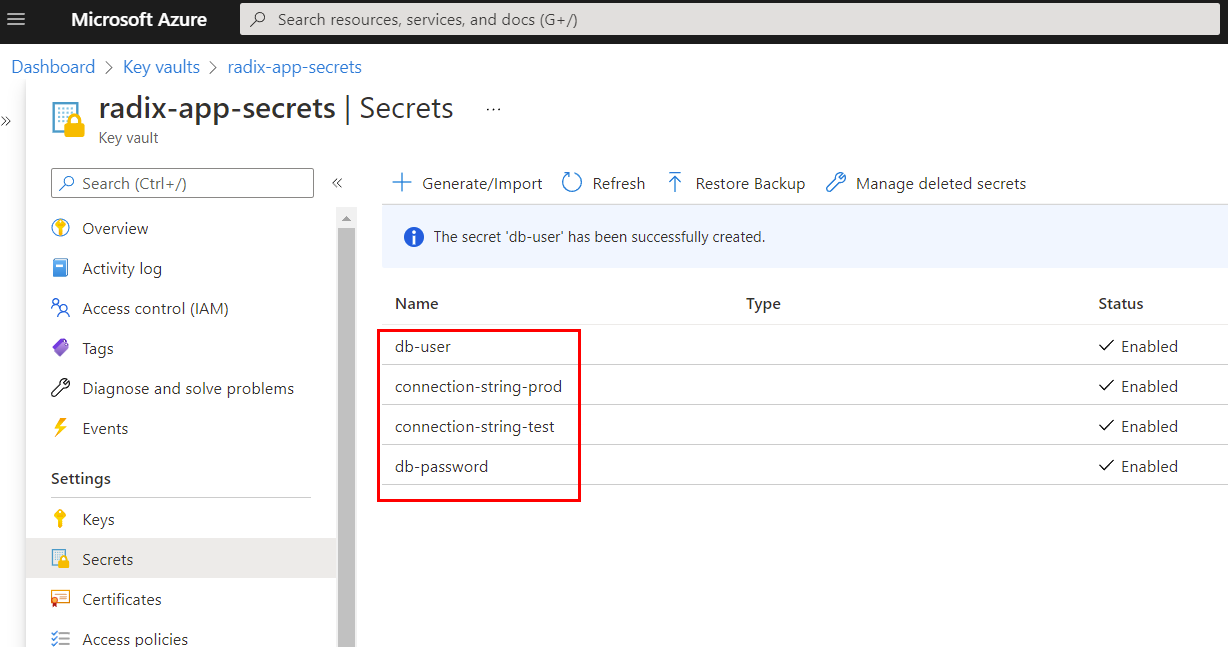
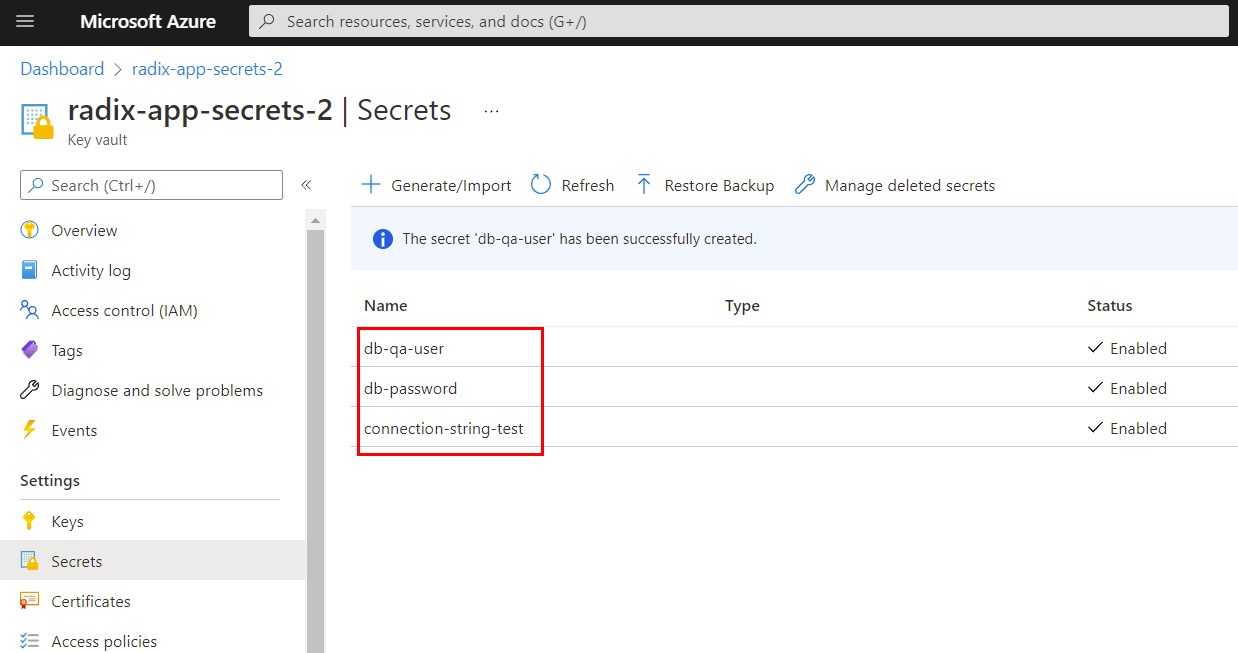
-
Define properties of the Azure Key Vaults in the
radixconfig.yamlpropertysecretRefs.azureKeyVaults -
secretRefs.azureKeyVaultspropertiesnameandpathshould be unique within one Radix application component and its environment (different environments can have the samenameandpath).-
Examples of correct configurations in component and
environmentConfig(if exists) sectionsvariables:
VAR1: "val1"
secrets:
- SECRET1
secretRefs:
azureKeyVaults: #Azure Key Vault configuration, common for the component
- name: radix-app-secrets
path: /mnt/secrets #overrides default "path", where secrets, keys and certificates are available as files
items:
- name: connection-string-prod #example value "server:prod" in Azure Key Vault "radix-app-secrets"
envVar: CONNECTION_STRING #default environment variable CONNECTION_STRING
- name: db-user #example value "readeruser" in Azure Key Vault "radix-app-secrets"
envVar: DB_USER #default environment variable DB_USER
- name: db-password #example value "Pa$$w0rd!" in Azure Key Vault "radix-app-secrets"
envVar: DB_PASS #default environment variable DB_PASS
environmentConfig:
- environment: dev
secretRefs:
azureKeyVaults: #Azure Key Vault configuration, customized in environment "dev"
- name: radix-app-secrets
path: /mnt/dev #overrides common configuration "path" in "dev" environment
items:
- name: connection-string-test #example value "server:dev" in Azure Key Vault "radix-app-secrets"
envVar: CONNECTION_STRING #overrides Azure Key Vault "radix-app-secrets" secret name for environment variable CONNECTION_STRING
- environment: qa
secretRefs:
azureKeyVaults: #Azure Key Vault configuration, customized in environment "qa"
- name: radix-app-secrets-2 #overrides common configuration Azure Key Vault name in "qa" environment
items: #"qa" environment uses the same "path" as in common configuration
- name: connection-string-test #example value "server:qa" in Azure Key Vault "radix-app-secrets-2"
envVar: CONNECTION_STRING #overrides Azure Key Vault secret name for environment variable CONNECTION_STRING
- name: db-password #example value "$ecretPa$$!" in Azure Key Vault "radix-app-secrets-2"
envVar: DB_PASS #overrides Azure Key Vault secret name for environment variable DB_PASS
- name: db-qa-user #example value "writeruser" in Azure Key Vault "radix-app-secrets-2"
envVar: DB_QA_USER #new environment variable, existing only in environment "qa"
- environment: prod #Azure Key Vault configuration is not customized in environment "prod"
variables:
VAR1: "val2"- Environment variables in "dev" environment replica
VAR1="val1"
SECRET1="some secret dev"
CONNECTION_STRING="server:dev"
DB_USER=readeruser
DB_PASS="Pa$$w0rd!"- Environment variables in "qa" environment replica
VAR1="val1"
SECRET1="some secret qa"
CONNECTION_STRING="server:qa"
DB_USER=readeruser
DB_PASS="$ecretPa$$!"
DB_QA_USER=writeruser- Environment variables in "prod" environment replica
VAR1="val2"
SECRET1="some secret prod"
CONNECTION_STRING="server:prod"
DB_USER=readeruser
DB_PASS="Pa$$w0rd!"- Files in "dev" environment replica
$ ls /mnt/dev/
connection-string-test db-password db-user- Files in "qa" environment replica
$ ls /mnt/secrets/
db-user
$ ls /mnt/azure-key-vault/radix-app-secrets-2/
connection-string-test db-password db-qa-user- Files in "prod" environment replica
$ ls /mnt/secrets
connection-string-prod db-password db-user -
Examples of invalid configuration in component section
variables:
VAR1: "val1"
secrets:
- SECRET1
secretRefs:
azureKeyVaults:
- name: radix-app-secrets-1
path: /mnt/1
items:
- name: secret1
envVar: VAR1 #invalid: collision with environment variable VAR1
- name: secret4
envVar: SECRET1 #invalid: collision with secret SECRET1
- name: secret2
envVar: SECRET2
- name: secret3
envVar: SECRET2 #invalid: duplicate environment variable SECRET2 in Azure Key Vault configuration
...
- name: radix-app-secrets-1 #invalid: duplicate Azure Key Vault configuration
path: /mnt/1 #invalid: duplicate "path" within the component
items:
- name: secret4
envVar: SECRET2 #invalid: duplicate environment variable SECRET2 in Azure Key Vault configuration
... -
Examples of invalid configuration in component and
environmentConfigsectionssecretRefs:
azureKeyVaults:
- name: radix-app-secrets-1
items:
- name: secret1
envVar: VAR1 #invalid: collision with environment variable VAR1
- name: secret2
envVar: SECRET1
...
environmentConfig:
- environment: dev
secretRefs:
azureKeyVaults: #Azure Key Vault configuration, customized in environment "dev"
- name: radix-app-secrets-1
path: /mnt/1
items:
- name: secret1
envVar: VAR1 #invalid: collision with environment variable VAR1
- name: secret2
envVar: SECRET1 #correct: overrides environment variable SECRET1 in common Azure Key Vault configuration
- name: secret3
envVar: SECRET3
...
- name: radix-app-secrets-1 #invalid: duplicate Azure Key Vault configuration
path: /mnt/1 #invalid: duplicate "path" within the component
items:
- name: secret3
envVar: SECRET3 #invalid: duplicate environment variable SECRET2 in Azure Key Vault configuration
...
- environment: qa
secretRefs:
azureKeyVaults: #Azure Key Vault configuration, customized in environment "qa"
- name: radix-app-secrets-1
path: /mnt/1
items:
- name: secret2
envVar: SECRET1 #correct: overrides environment variable SECRET1 in common Azure Key Vault configuration
- name: secret3
envVar: SECRET3 #correct: unique environment variable in environment "qa"
...
-
Authentication
There are two options for authentication to Azure Key Vault from a Radix application component
Authentication with Azure Service Principal Client ID and Client Secret
- Get access policy principal client-id and client secret to enter as credential secrets in the Radix Console
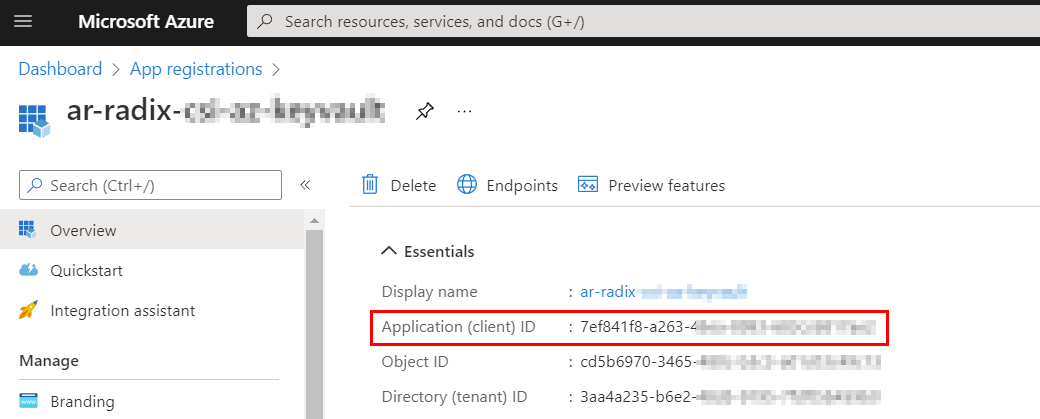
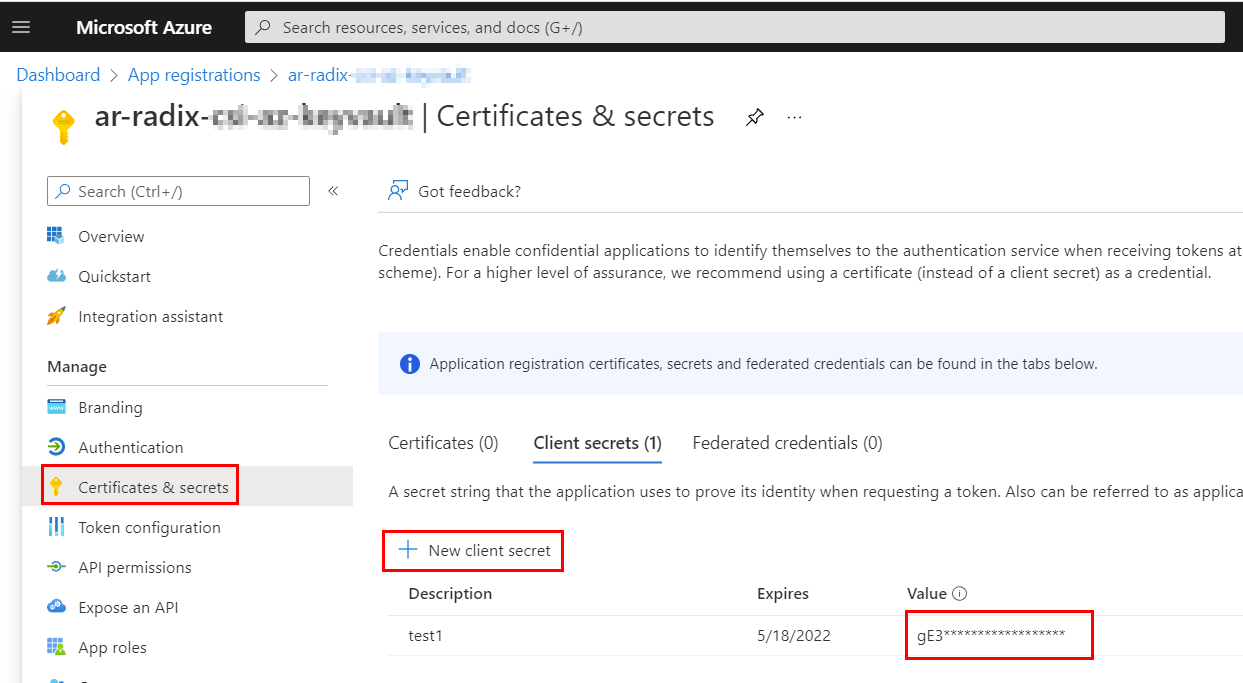
- After environment has been built and deployed, set the generated credential secrets with client-id and client-secret of Azure principal, selected in access policy for Azure Key Vault. This should ensure that secrets are in Consistent status. It is recommended to restart a component after credential secrets has been set in the console
- Credential secrets in "prod" environment
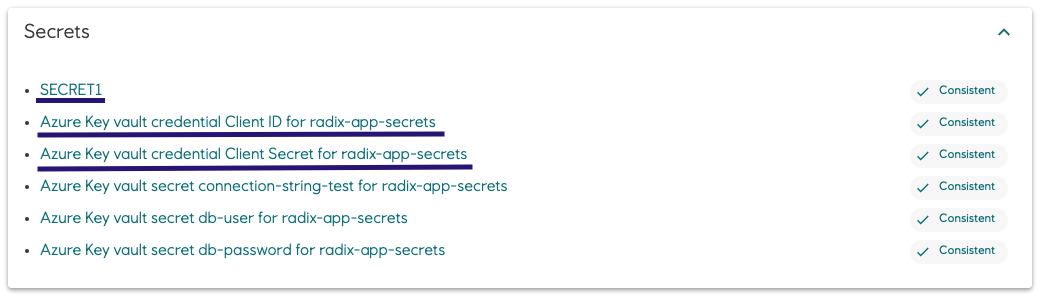
- Credential secrets in "qa" environment
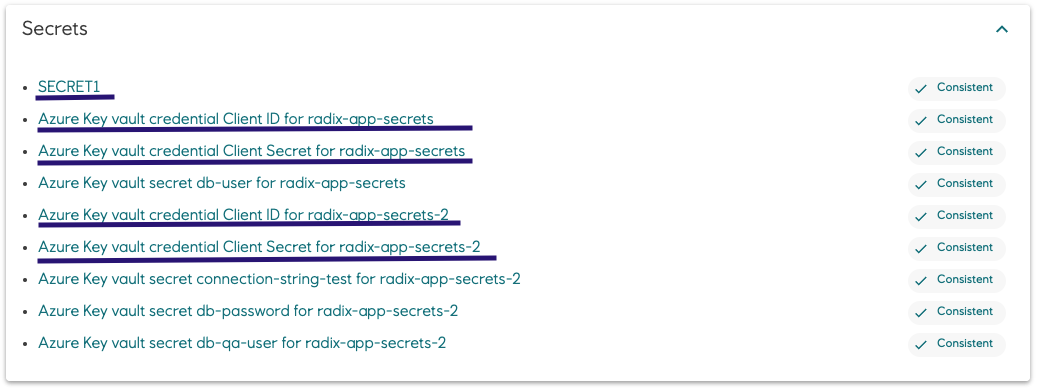
- Credential secrets in "prod" environment
Authentication with Azure Workload Identity
- Enable Workload Identity for the component or job.
- Configure Workload Identity authentication for the Azure Key Vault by setting
useAzureIdentity: truein the azureKeyVault section in radixconfig.yaml
An option useAzureIdentity on a component level, defined or left default false, can be overridden on an environmentConfig level.
Example:
identity:
azure:
clientId: abcdefgh-1234-5678-9012-34567abcdefg
secretRefs:
azureKeyVaults:
- name: radix-app-secrets
path: /mnt/key-vault
useAzureIdentity: true
items:
- name: connection-string-dev
envVar: CONNECTION_STRING
Azure Key Vault secret, certificate and key versions
Secret, certificate and key versions from referenced Azure Key Vault currently used by component replicas can be shown in the Radix console.
Click on the link of Azure Key Vault secret, cert or key to open a popup with this info.
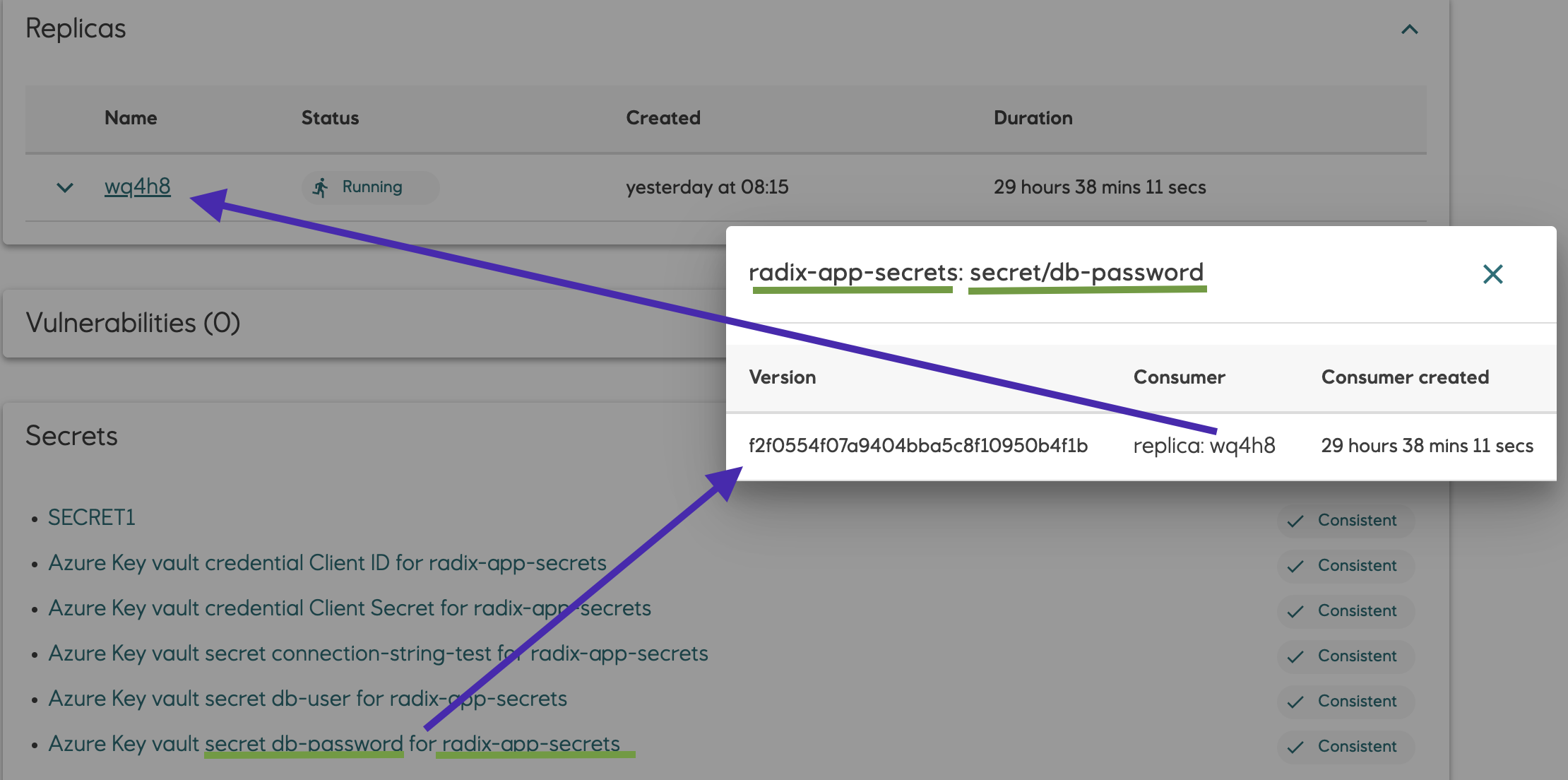
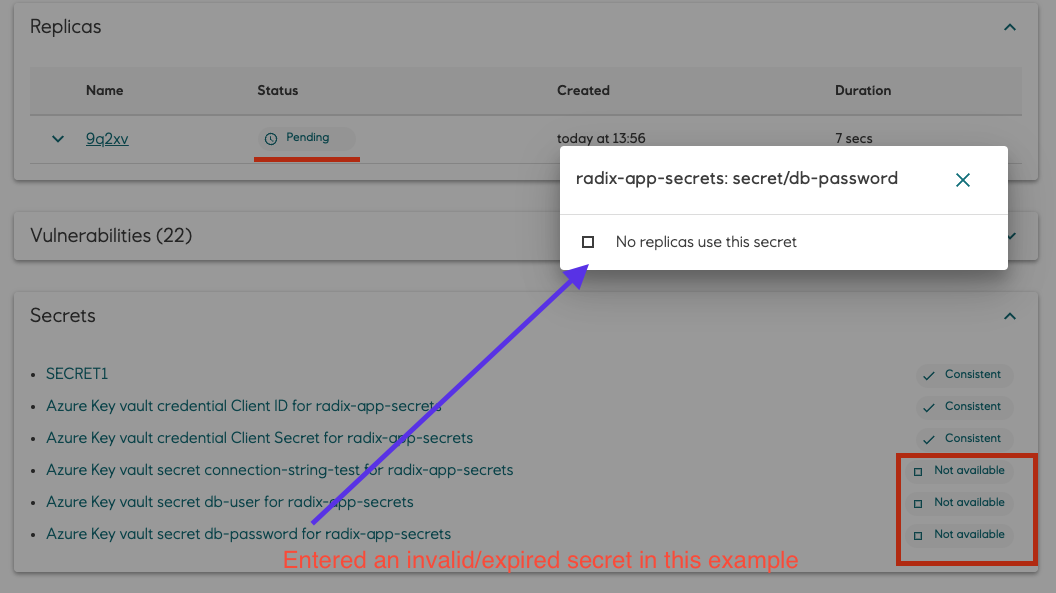 For job component the dialog show information which job or batch uses secret versions (prefixed with "job" and "batch") and which secret version will be used in new started jobs (consumer is "New job")
For job component the dialog show information which job or batch uses secret versions (prefixed with "job" and "batch") and which secret version will be used in new started jobs (consumer is "New job")
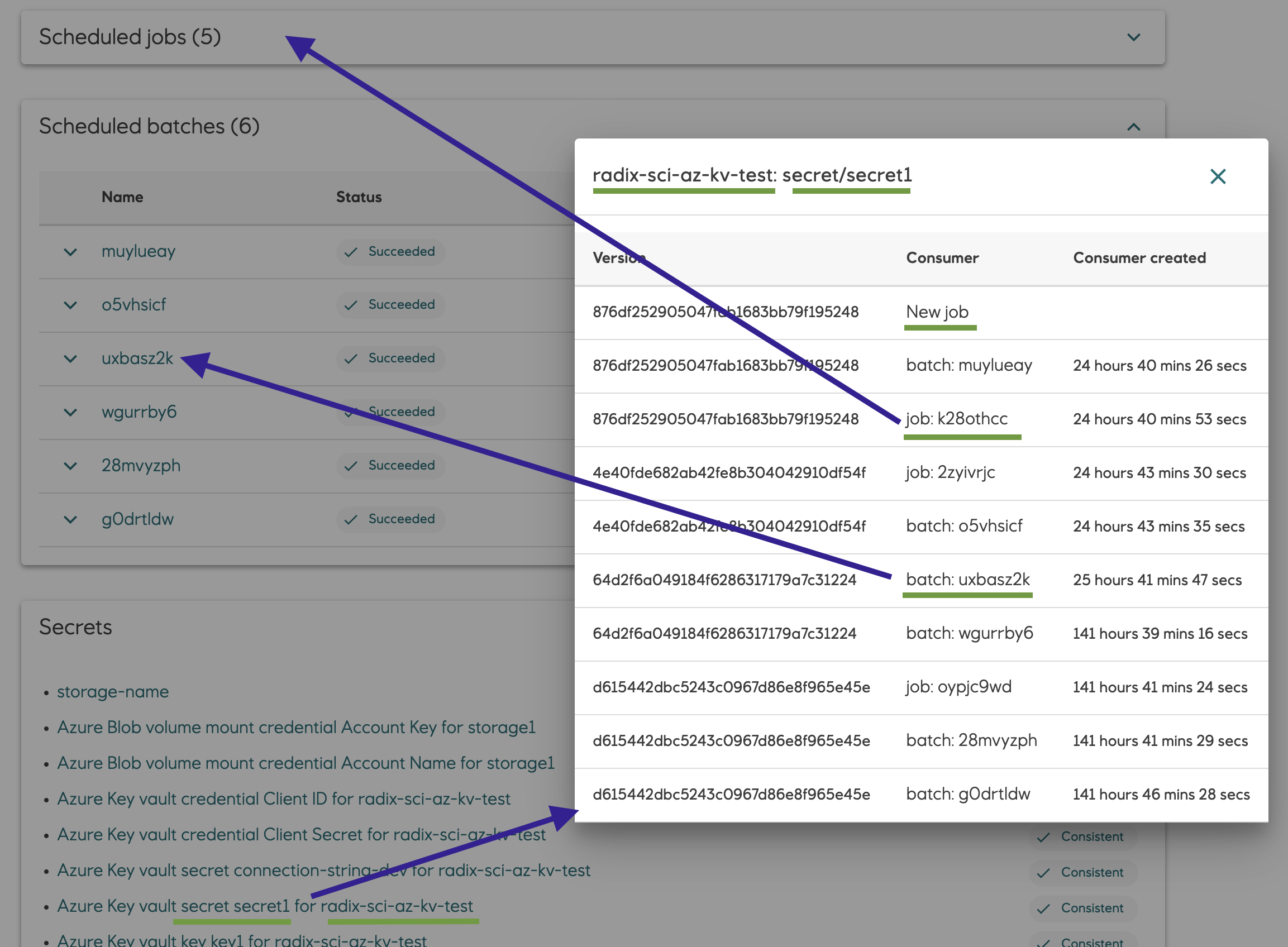
Certificates
When a certificate is created in an Azure Key Vault, secret and key are created implicitly with the same names:
| Object | Return value | Returns entire certificate chain |
|---|---|---|
key | The public key, in Privacy Enhanced Mail (PEM) format | N/A |
cert | The certificate, in PEM format | No |
secret | The private key and certificate, in PEM format | Yes |
Use alias property to get all these three items in Radix application component. Example to use certificate and its keys cert1 as three files in the component replicas:
- Create a certificate in an Azure Key Vault,
cert1in this example. - Key and secret with the same names are implicitly created in this Key Vault, but not shown in the Azure Key Vault.
- Refer to them in the
radixconfig.yamlazureKeyVaults.itemswith the samename, but with differentalias. - The
envVarproperty should be omitted if environment variables for these values are not needed.
secretRefs:
azureKeyVaults:
- name: radix-app-secrets
path: /mnt/secrets
items:
- name: secret1 #regular Azure Key Vault secret - available in the container as an environment variable SECRET1 and as a file /mnt/secrets/secret1
envVar: SECRET1
- name: cert1 #The certificate, manually generated in Azure Key Vault - no environment variable (as envVar is not set), only as a file /mnt/secrets/cert1.crt
type: cert
alias: "cert1.crt"
- name: cert1 #The public key, automatically generated in Azure Key Vault - no environment variable (as envVar is not set), only as a file /mnt/secrets/cert1.pem
type: key
alias: "cert1.pem"
- name: cert1 #The private key and certificate, automatically generated in Azure Key Vault - no environment variable (as envVar is not set), only as a file /mnt/secrets/cert1.key
type: secret
alias: "cert1.key"
Files in the component replica
/mnt/secrets $ ls
cert1.crt cert1.key cert1.pem secret1
Autorotation of secrets
Radix cluster supports Azure Key Vault autorotation. Kubernetes secrets, containing Azure Key Vault secrets, keys and certificates, used in Radix component containers are updated every 2 minutes with new versions of these values if new versions exist.
Recommendation of using Azure Key Vault secrets in Kubernetes replicas in Microsoft documentation:
When a secret is updated in an external secrets store after initial pod deployment, the Kubernetes Secret and the pod mount will be periodically updated depending on how the application consumes the secret data.
- Mount the Kubernetes Secret as a volume: Use the auto rotation and Sync K8s secrets features of Secrets Store CSI Driver. The application will need to watch for changes from the mounted Kubernetes Secret volume. When the Kubernetes Secret is updated by the CSI Driver, the corresponding volume contents are automatically updated.
- Application reads the data from the container’s filesystem: Use the rotation feature of Secrets Store CSI Driver. The application will need to watch for the file change from the volume mounted by the CSI driver.
- Use the Kubernetes Secret for an environment variable: Restart the pod to get the latest secret as an environment variable. Use a tool such as Reloader to watch for changes on the synced Kubernetes Secret and perform rolling upgrades on pods.
Follow the secret versions in the popup dialogue and notifications about rotated secret in the events list: